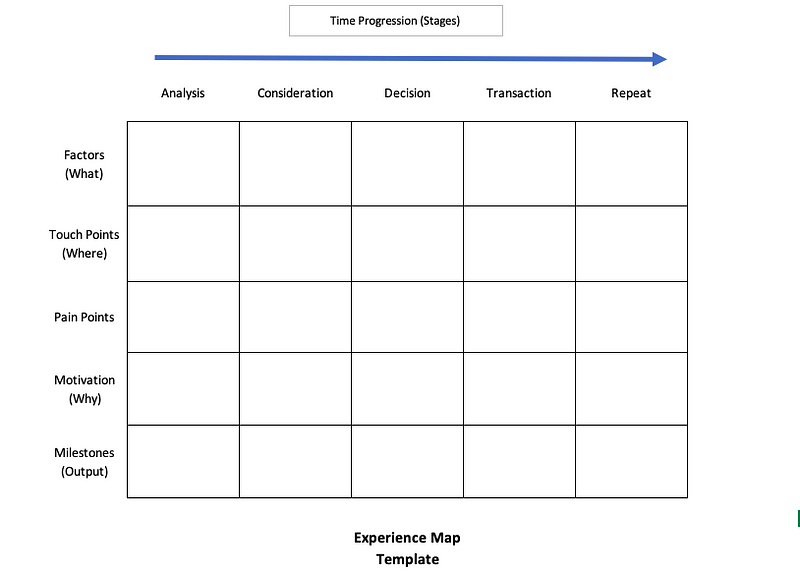
You have an amazing idea and you are trying to build a product. Now you might be wondering if you have chosen the right idea? Or what kind of shape it should take? Or how to start off the process to get to prototyping?
Design Thinking can help you with all the above issues.
In this article, I will talk about the basics of design thinking. How to start off the process with Experience Mapping. And how to improve the output of your experience mapping exercise.
Also, I am not just preaching, in fact, I am using the exact same process for building a new venture in the proptech domain.
What is Design Thinking?
As you might know, Design Thinking helps you uncover your real customer needs. It puts customer needs at the center and then helps you to design product or business around it.
Design thinking for prototyping can be broken down into experience mapping, personas building, pain point identification, ideation, scenarios building, story mapping, and prototyping.
Also, the process has to repeat till you have perfected your product and found a good Product-Market fix.
Let’s start off with Experience Mapping and how you can improve it.
Experience Mapping
Experience map depicts existing user experiences over a timeline.
Experience map helps you to identify the existing steps of the user performing that particular task.
Your role here is to record the experience as is.
Use the following steps to start the process.
1- Locate the set of your representative user groups and catch them in the act of performing that particular task. For example, the setting could be users trying to buy movie tickets, or about to redeem their loyalty points.
2- Use notepads to capture the user interaction. You might take photos of them performing but do not video record as this will make them actors (not being their normal selves).
Also, do not guide the user or talk to them about your product or solution. As this would seriously dent your findings.
3- Now note down their experience and try to capture their actual quotes and not your interpretation of those.
Remember, you need to be a humble observer and not a meddler.
4- Once you have enough observation, try to find a broad space (a wall) where you can break down the entire process into different steps.
Your steps should be a natural progression of tasks a user performs over time. For example, steps could be Evaluation Phase, Finding Right Options, Comparison, Make Decision and Final Purchase.
5- With each phase listed on top, now try to put your notes or observation against each stage and see if you have got the division right.
In case, you find observations that can’t be classified, then you have found another phase to add to your process.
6- Now try to classify each Observation into a major Task. And classify Tasks into bigger Activity.
7- Once classified, you can now start rating the tasks and observation as problematic. Use voting for ranking.
Pain Points
The most highlighted tasks (problematic ones) will be your Pain Points. The ranking associated will help you determine the order you need to work on those.
Identifying Pain Points for each stage will also highlight the most problematic stage. Remember your solution could be to just fix one stage, eliminate that stage, or fixing pain points for all stages.
Your Goals are simply to reverse the pain points.
Few twists that we add to this process
The figure at the top of the article is the template that we use for experience mapping.
We have added a few more considerations that help us in understanding our customer well.
Factors:
For each stage, we also add the factors that affect decision making for that particular stage.
A user might be heavily influenced by factors like specific need, friends and family influence, online and offline media, costs, expectations and so on.
So, listing down factors gives us the idea of the context of that particular task, activity, and the step.
MileStones:
Milestone is the output/end result of a particular stage. It helps us in giving fail/win conditions.
For example, a simple milestone could be a Yes/No from a buyer; another one could be a valid offer.
TouchPoints:
We also try to list down all the touch points that the user will be working with.
Touch points include items like Social Media, Offline Media, Papers, Friends, Expos, Conferences and so on.
Listing down touch points help us with a better understanding of the actual experience and also gives insights into the most important ones.
Motivation:
We also list down the motivation behind each stage the person is in.
Listing motivation helps us in understanding the reason the customer finds himself or herself in that particular situation and how we can help him with it.
— — — — — –
Summing Up:
Design Thinking is an inherently quick and fast-paced solution to discovering and understanding your user needs. It involves observing the users behaviors, finding their pain points, ideating for multiple solutions, picking the best option, making a prototype, and then validating it with user feedback.
In upcoming articles, I will talk about the rest of the steps, Persona Building, Ideation, Story Boarding, and Prototyping.
I hope the above discussion helps you refine your experience mapping exercise. Do share your feedback with us.